Take control of your personal safety - anywhere, anytime
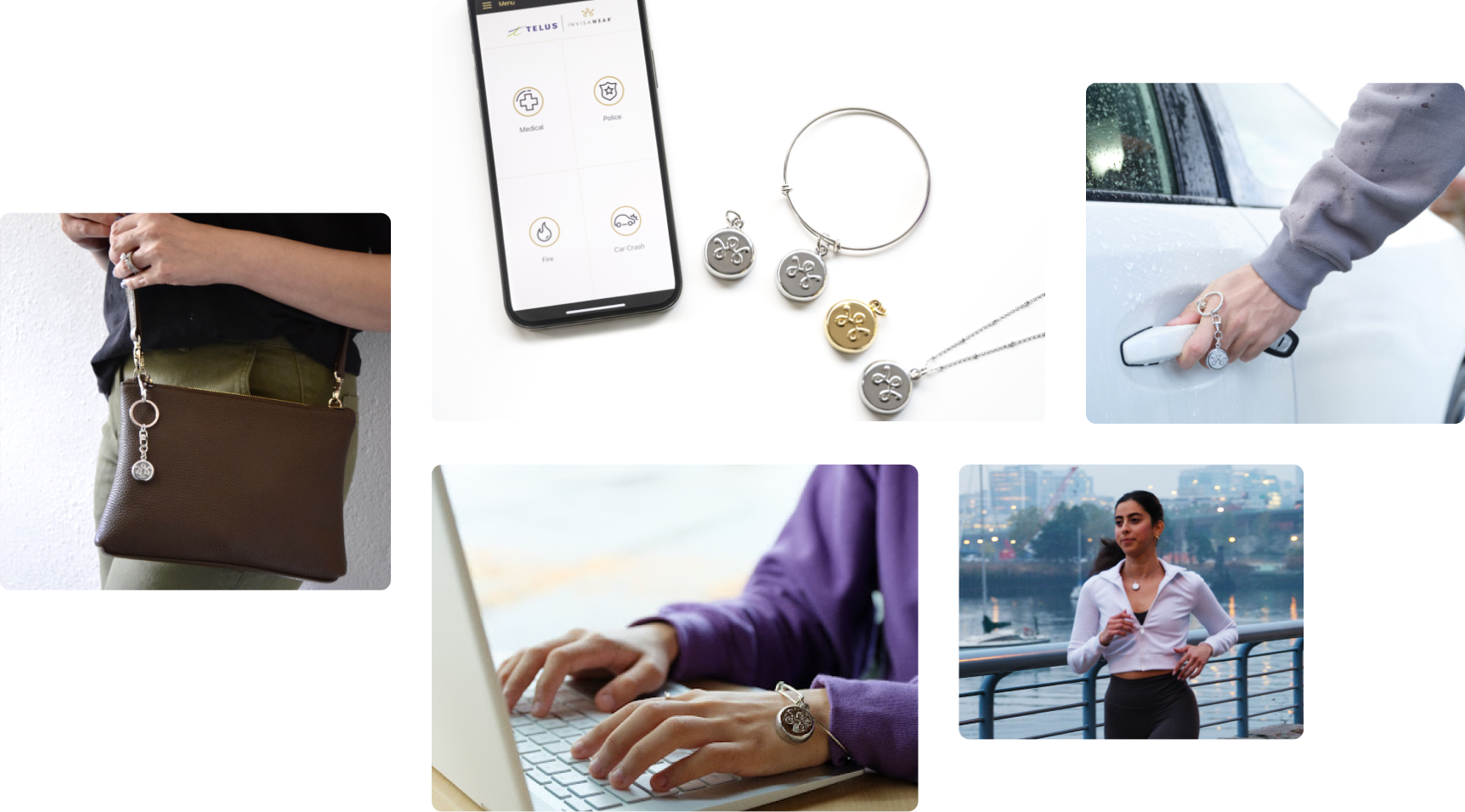
How SmartWear Security protects you

Personal safety backed by Canada’s #1 security provider
On the go
Out for a run, travelling on transit, or in rideshares.

At school
Get help on and around campus.

On a date
Extra protection when you’re meeting someone new.

Access to help that goes wherever you go
A monthly personal security monitoring
Starting At
$12/mo.
$15/mo.
Current TELUS customers save $3/mo.


SmartWear safety devices for every style
Starting From
$109
$139
Save $30 on any SmartWear device
Don’t take our word for it, see what others say


Frequently asked questions
Yes, the service works alongside your smartphone, using the InvisaWear app. You’ll need Android 9.0+ or iOS 11.0+ and connection to a cellular network or Wi-Fi to send an alert.
The devices are bluetooth-enabled. So your phone needs to be nearby – within bluetooth range (10m) – but not necessarily on your person.
You can download the app from the App Store (Apple iOS) or Google Play (Android). You then pair your SmartWear device(s) with your phone through the app.
Yes, the devices will not work without a monthly plan.
You can also purchase a subscription plan or a subscription plus accessory for friends, family or anyone you would like. Simply forward the email you receive post purchase with the unique activation code to the person you purchased the gift subscription for.
There are two different modes: 911 Dispatch and Basic. Here’s how they work:
911 Dispatch Mode
-
Double click on the device if you need help and can’t call 911 directly
-
Our trained operators will try to contact you either by phone or text (whichever you’ve set in your preferences). If you confirm that you need help, or if they can’t reach you, they’ll attempt to dispatch emergency services to your location
-
We’ll send your emergency contacts (up to 5) an alert with your location
Basic Mode
-
Double click on the device if you need help
-
We’ll send your emergency contacts (up to 5) an alert with your location
Don’t worry. If you’ve accidentally triggered an alarm in 911 Dispatch mode, you can easily cancel it in the app by entering your PIN within 15 seconds.
In 911 Dispatch mode, we’ll still contact you to confirm the emergency. If you haven’t had a chance to cancel your alarm, simply tell our agent that you don’t need help.
If you are unable to cancel the alarm and an emergency dispatch occurs for a false alarm, a fee from your municipality may apply (fire, ambulance, police services).
The service works in part internationally. If you are outside of Canada, you’ll be able to send text message alerts to your emergency contacts, informing them that you are in an emergency situation.
9-1-1 features and live response service are only available in Canada
Please note:
-
Your phone must be connected to cellular data in order for you to send out alerts
-
International roaming charges may apply under your wireless service plan for InvisaWear’s use of calls, text messaging and data while you are outside of Canada
-
When you leave and/or return back to Canada, simply relaunch the app into the foreground to switch in and/or out of international mode automatically